
This post contains all of my favorite crafty things that didn’t fit into the other categories. I’ll start with what’s NEW to my craft room this year. The biggest purchase I made this past year that I absolutely LOVE is this…
Brother ScanNCut2 – This nifty die cutting machine will scan in your stamped images in black or color and will cut them out for you! You can also cut “cut files” wirelessly. It is awesome! It is an investment but if you hate fussy cutting and want to save money on buying stamp companion die sets, it’s the way to go!
![]()
Also new to my list this year is the Crystal Katana Pick Up Tool! It is so fabulous that I did a review and demonstration blog post and video which you can see here. If you use anything small like sequins, beads, rhinestones, etc. This is a MUST HAVE TOOL!
![]()
![]()
![]()
![]()
![]()
![]()
![]()
![]()
![]()
![]()
![]()
![]()
![]()
![]()
![]()
![]()
![]()
![]()
![]()
![]()
![]()
![]()


Heidi Swapp Mini Minc Machine – 6″ Foil Applicator Machine – I LOVE foiling! This machine will take anything with printed with black toner and turn it into foil. You can also purchase toner printed products from Heidi Swap such as tags, cards, patterned paper, etc. and foil it! Here is a brief demonstration video I created to show you how it works.
![]()
![]()
![]()
![]()
![]()
![]()
![]()
![]()
![]()
![]()
![]()
![]()
![]()
![]()
![]()
![]()
![]()
![]()
![]()
![]()
![]()
![]()
Canon imageCLASS LBP6030w Wireless Laser Printer – This is the inexpensive laser printer that I purchased to use with my Heidi Swapp Mini Minc Machine. It is so cheap on toner and runs so fast and quiet that I ended up using this for my business as well! It is now my main printer and I only use my inkjet for color and photo printing.
![]()
![]()
![]()
![]()
![]()
![]()
![]()
![]()
![]()
![]()
![]()
![]()
![]()
![]()
![]()
![]()
![]()
![]()
![]()
![]()
![]()
![]()
Fuse Tool – This tool has a tip on it that will “melt” the plastic and seal it so you can make custom sized pockets, page protectors, sleeves, etc. I use this tool to create shaker cards and custom sized pockets to store my stamps in. It’s very handy and now has decorative tips you can purchase separately!
![]()
![]()
![]()
![]()
![]()
![]()
![]()
![]()
![]()
![]()
![]()
![]()
![]()
![]()
![]()
![]()
![]()
![]()
![]()
![]()
![]()
![]()
We R Memory Keepers Next Level Embossing Folders – I had to mention these because they are out of this world fabulous! They emboss so deeply that the patterns look almost 3d’ish! You have to see how these embossing folders work for yourself. They come in many different styles and you get two in each pack.
![]()
![]()
![]()
![]()
![]()
![]()
![]()
![]()
![]()
![]()
![]()
![]()
![]()
![]()
![]()
![]()
![]()
![]()
![]()
![]()
![]()
![]()


Masking Fluid – This year I began using Molotow Masking Fluid to mask off some of my stamped images. It works great, it’s a liquid masking fluid that you color over your image and let dry. Then you apply your ink or stamping, etc., and once you are finished, you rub it off with either your finger or an adhesive erase like this one. It comes in two different size “pens”, 2mm and 4mm and also comes in a refill.




![]()
![]()
![]()
![]()
![]()
![]()
![]()
![]()
![]()
![]()
![]()
![]()
![]()
![]()
![]()
![]()
![]()
![]()
![]()
![]()
![]()
![]()
Masking Paper – Even though I use the Molotow Masking Fluid Pens, there are occasions when I prefer masking paper. That’s when I use the Inkadinkado Masking Paper. I like using it for larger stamped images, background techniques and landscapes.
![]()
![]()
![]()
![]()
![]()
![]()
![]()
![]()
![]()
![]()
![]()
![]()
![]()
![]()
![]()
![]()
![]()
![]()
![]()
![]()
![]()
![]()
Another tool I use when card making is my Scor-Buddy. This handy little scoring tool is the perfect size for cardmakers and doesn’t take up a lot of room.
![]()
![]()
![]()
![]()
![]()
![]()
![]()
![]()
![]()
![]()
![]()
![]()
![]()
![]()
![]()
![]()
![]()
![]()
![]()
![]()
![]()
![]()
Teflon Bone Folder – To go along with my Scor-Buddy I use the Teflon Bone Folder from Ellen Hutson. This is a definite “splurge” item and is not a necessity but it is a favorite of mine so I have to include it in this list. I use it anytime I need to score or burnish anything. The teflon material does not leave marks on the paper when you score it and it doesn’t stick to anything. It’s great quality.
![]()
![]()
![]()
![]()
![]()
![]()
![]()
![]()
![]()
![]()
![]()
![]()
![]()
![]()
![]()
![]()
![]()
![]()
![]()
![]()
![]()
![]()
Ken Oliver’s Best Ever Craft Mat – This craft mat is somewhat “tacky” so it doesn’t slide around and clean up is quick and easy. This thing is indestructible! I love it. When I’m not using it, I store it under my regular craft mat and it keeps it from sliding around on my desk as well! Bonus feature! LOL
![]()
![]()
![]()
![]()
![]()
![]()
![]()
![]()
![]()
![]()
![]()
![]()
![]()
![]()
![]()
![]()
![]()
![]()
![]()
![]()
![]()
![]()
10 Second Bow Maker Tool – A tool that I use quite often when scrapbooking and making cards is my 10 Second Bow Maker Tool. It took watching a video a few times before I “got it” but now I’ve got it down pat and can make a bow in seconds and it turns out perfect every time. I love this thing!
![]()
![]()
![]()
![]()
![]()
![]()
![]()
![]()
![]()
![]()
![]()
![]()
![]()
![]()
![]()
![]()
![]()
![]()
![]()
![]()
![]()
![]()
My new favorite fussy cutting scissors are my new Fiskars Titanium Micro-Tip Easy Action Scissors! They are so much easier on my hands (arthritis) and make fussy cutting as easy as possible!
![]()
![]()
![]()
![]()
![]()
![]()
![]()
![]()
![]()
![]()
![]()
![]()
![]()
![]()
![]()
![]()
![]()
![]()
![]()
![]()
![]()
![]()
EK Tools Craft Tweezers – These tweezers have a non slip, precision tip which makes picking up small items easy. I find myself reaching for these quite often.
![]()
![]()
![]()
![]()
![]()
![]()
![]()
![]()
![]()
![]()
![]()
![]()
![]()
![]()
![]()
![]()
![]()
![]()
![]()
![]()
![]()
![]()
T Square Ruler
– This inexpensive tool gets used on almost every layout! It allows me to line things up and glue them on straight! A must have tool for all scrapbookers!
![]()
![]()
![]()
![]()
![]()
![]()
![]()
![]()
![]()
![]()
![]()
![]()
![]()
![]()
![]()
![]()
![]()
![]()
![]()
![]()
![]()
![]()
Tonic Studios Tim Holtz 9.5″ Titanium Kush Grip Non-Stick Micro Serrated Shears – These are unlike any other scissors I’ve ever had. They are micro serrated and non stick. I can cut through anything with glue on it and it won’t stick. They cut through red rubber stamps like butter! I love the 9.5″ version because of the length of the scissor. I use this daily!
![]()
![]()
![]()
![]()
![]()
![]()
![]()
![]()
![]()
![]()
![]()
![]()
![]()
![]()
![]()
![]()
![]()
![]()
![]()
![]()
![]()
![]()
Cutterpillar Pro Paper Trimmer – I have the first version of this trimmer (no longer available). I use this for 85% of all of my cutting. I love that the blade never needs replacing and that you can see the measurements clearly. I also love the large workspace and grid. The only thing it doesn’t do is partial cutting and for that I use Fiskars Trimmer shown below.
![]()
![]()
![]()
![]()
![]()
![]()
![]()
![]()
![]()
![]()
![]()
![]()
![]()
![]()
![]()
![]()
![]()
![]()
![]()
![]()
![]()
![]()
Fiskar’s SureCut 12″ Personal Paper Trimmer – I use this when I travel or when I need to do partial cutting. It’s a handy little trimmer, not heavy duty like the Cutterpillar Pro Paper Trimmer but if you are cutting one sheet at a time, it gets the job done.
![]()
![]()
![]()
![]()
![]()
![]()
![]()
![]()
![]()
![]()
![]()
![]()
![]()
![]()
![]()
![]()
![]()
![]()
![]()
![]()
![]()
![]()
Lightbox – For photographing my cards and crafting projects I use and recommend Foldio2. It’s a portable photobox light studio with built in lights and the lighting is so great that even here, near Seattle, I don’t often need to edit my photos anymore!
![]()
![]()
![]()
![]()
![]()
![]()
![]()
![]()
![]()
![]()
![]()
![]()
![]()
![]()
![]()
![]()
![]()
![]()
![]()
![]()
![]()
![]()
Camera – I get asked often what camera I use to photograph my cards and projects and for the photos on my blog. I use the Canon Rebel T5. I love it! I have to admit that I don’t know how how to use all of the settings just yet but have been using it for about 10 months now and am taking better pictures than ever before! It’ s an entry level DSL camera.
![]()
![]()
![]()
![]()
![]()
![]()
![]()
![]()
![]()
![]()
![]()
![]()
![]()
![]()
![]()
![]()
![]()
![]()
![]()
![]()
![]()
![]()
Photo Editing Software – As I mentioned I don’t need this as often since I got my Foldio2 Lightbox, but to edit photos and add watermarks, I use Photoshop Elements. I have version 10 but the current version is 14.
![]()
![]()
![]()
![]()
![]()
![]()
![]()
![]()
![]()
![]()
![]()
![]()
![]()
![]()
![]()
![]()
![]()
![]()
![]()
![]()
![]()
![]()
All of the products mentioned on this page are listed and linked below for your convenience. If you have any questions about anything on this page, please leave a comment or contact me and I’ll get back to you asap.
![]()
![]()




































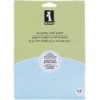














Great blog post…..looks like we have our craft rooms stocked with the same items!
Great List Kat…. Faith