As you I recently purchased a Brother ScanNCut machine and while I LOVE it, there is one thing I do NOT love and that is the mat.
Problem #1 and Solution: The mat is too sticky at first, which is not a problem because you just take a clean tshirt and “pat” it all over the mat to remove some of the stickiness and voila! Problem solved.
Problem #2 and Three Simple Solutions: After a few cuts, the mat loses it’s stickiness altogether! Your paper will NOT stick when you run it through the machine! So today I’m sharing a few ways that I “Re-Stick” my mat to avoid buying a new one!
- First, try wiping your mat down with a baby wipe. This will not only clean the mat but will “reactivate” some of the stickiness. When the baby wipe no longer works, try one of the two following methods.
- **My Personal Preference is using a Zig Two Way Glue Pen or click here (JUMBO Size works best) – Scribble the glue all over your mat, wherever you want it to be sticky. The great thing about this adhesive is that if you let it air dry it because a “removable” adhesive. Once the adhesive has dried, go ahead and start using it. Works like charm!
- Using a Removable Spray Adhesive – Take your mat outside (you don’t want to spray this adhesive in a closed in space), cover the outside edges with painters tape so just the area you want to “re-stick” is showing. Then spray the removable adhesive in a consistent, even manner all over the mat. Following the instructions on your spray adhesive can, let it dry and then you can use it again!
- *UPDATED 12/21/15 to add the following: I’ve been told my by sister that Aleene’s Tack it Over & Over works VERY well for resticking your mat. This is how you use it.
- Dilute Aleene’s Tack It Over & Over with 50% adhesive and 50% water and mix.
- Using a foam brush, paint it all over the surface of your cutting mat.
- Let it dry for 20 minutes
- Apply a second coat of adhesive
- Let it dry for 24 hours
- You are good to go!
How To Remove the Old Adhesive From Your Cutting Mat
Here are instructions for using a removable spray adhesive. First you want to tape around your mat, so that the borders are covered up with masking or painter’s tape. I use frog tape.
Next, you will want to remove the old adhesive using an adhesive remover spray. I use this but you can use any of these, or Goo Gone Spray as well.
After spraying your mat with adhesive remover, use a scraper or an old gift or credit card to scrape off the adhesive. You will want to wipe off your mat with a baby wipe or other cleaning wipe and dry it well.
The, using one of the methods listed above, add new adhesive to your mat. Remove the tape and Voila! Your mat is sticky again!
![]()
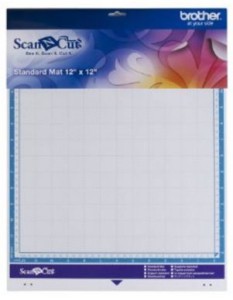
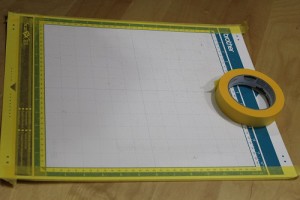

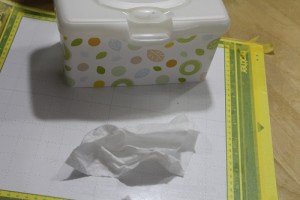














thank you soooo much for sharing these tips. I am soon to be the proud owner of a Scan and Cut and any tips that can help are much appreciated. I have the spray adhesive for my stencils so already ready for it. Yahooooo
excellent, I never even thought of the zig glue. I fell out with my scan n cut very rapidly as I was having to put stick n spray on everything, but this meant that it all stayed sticky so it was no good for cutting card blanks. I’ve just cleaned it and covered it in the zig glue and I’m looking forwards to reacquainting myself with it! Thank you 🙂
This is an ancient post, bit helped me a lot, thank you for sharing!
One more idea on the “removing old adhesive”: I tried some isopropanol for reactivation of the adhesive and it had the opposite effect.
However, if you actually intend to remove the adhesive, isopropanol is awesome! 🙂