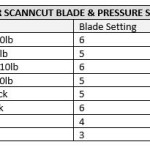Don’t miss this sale! No more fussy cutting! (If you can’t see the photo, click here)
Crafting Alert: Brother ScanNCut2 On Sale!
The Brother ScanNCut2 is on sale for $269 at one of my favorite online retailers! Just click here or on the image below to find out more! This machine also comes with a free Rhinestone Kit value dat $49.99!
How to Cut a File Wirelessly With Your Brother ScanNCut2.
I have had a few people ask me how to use a cut file (like a .svg or dxf, file) and cut it wirelessly using the Brother ScanNCut so I thought I’d make a very quick tutorial for you. Download your cut file Login to the Canvas website at http://scanncutcanvas.brother.com and login. Open your file by selecting “My Projects” […]
Brother ScanNCut Blade and Pressure Settings Guide & Blade Troubleshooting Tips
*Updated 12/14/15 Having trouble cutting your images out with your Brother ScanNCut? It may be your settings. I am listing the settings that I personally use with my favorite cardstocks in my Brother ScanNCut2 machine. My favorite cardstock by far is Gina K Designs 120lb Pure Luxury as well as her “layering weight” cardstock which […]
Ways to “Re-Stick” Your Brother ScanNCut Mat
As you I recently purchased a Brother ScanNCut machine and while I LOVE it, there is one thing I do NOT love and that is the mat. Problem #1 and Solution: The mat is too sticky at first, which is not a problem because you just take a clean tshirt and “pat” it all over […]
How to Activate Your Wireless Card – Online Activation for the Brother ScanNCut2 CM350H
Here are some step by step instructions along with photos to help you activate your wireless card and register your machine/set up your new account with ScanNCut Canvas. Start out by clicking on the tools button: Scroll down to the 6th page of options using the up and down arrow keys and select “WLAN Network” […]
Brother ScanNCut 2 CM350H Beginner’s Guide – How to Calibrate the Brother ScanNCut2
Having just purchased this awesome die cutting machine, I thought it would be helpful to share the information and resources I come across while learning to use my new ScanNCut2. This is what it looks like: The machine comes the following accessories: Operation Manual Spatula Stylus Pen Holder Two Pens, black and red Standard Blade […]